Take Your TV Everywhere!
Enjoy your favorite shows and movies on your favorite device.
Connexion’s TV Everywhere gives you the flexibility to watch what you want, when you want – even when you’re away from your TV or home on a computer, tablet, or smartphone.
Your Channels Whenever…Wherever.
TV Everywhere is free for Connexion’s residential TV customers, providing you with a streaming option for the channels you subscribe to at home, wherever you are. To enjoy even more channels with Connexion TV, at home or “Everywhere,” call a Connexion representative at 970-212-2900 to upgrade or adjust your TV package.
Learn More with the TV Everywhere FAQs
What is TV Everywhere?
Do I have to register for TV Everywhere?
Connexion TV customers will need to register HERE for the service and some networks/channels may also ask you to register with their site and link your account to your TV provider’s account.
Why should I sign up for TV Everywhere?
How is TV Everywhere different from something like Hulu or Netflix?
How much does it cost?
Where can I access TV Everywhere?
How do I start using TV Everywhere?
Click on the “Create a Connexion TV Everywhere Account” button at the top of this page. You may also go to www.wtve.net directly on a browser. You will need your Fort Collins Connexion account number to register which is found at the top of your monthly paper bill or can be found on the online billing portal. You can also call our customer care team at 970-212-2900 for assistance.
Using the drop-down list, “Select Your Provider,” Fort Collins Connexion. From there, click on “Register” at the top left, complete the fields and click Register at the bottom. NOTE: The account number needs to be keyed in exactly as it is listed on your monthly Connexion bill, with dashes (i.e.: 00012345-6).
Upon clicking register, you will receive a ”Connexion TV Everywhere activation link” in your email Inbox. Click on the link to complete the registration process and be directed back to the watchtveverywhere website.
You can now log in using the credentials you just created and watch Connexion TV Everywhere! Click on the network logo you wish to stream, or find channels using the search feature.
Which devices can I use?
Reach out to Connexion customer service if you are having trouble accessing a network website or app that should have access to.