Find the Channels You Want at the Price You Want to Pay
We value your business and want to offer you the best TV experience possible, and we know you have many options. We also understand these options can be confusing and are excited to announce the launch of a new TV service selection tool. This tool will help you find the programming you want to watch at the best price.
“The customer service that they provide is excellent! And it’s so nice to be able to talk to someone local. Internet and TV are great! I highly recommend their services.”
Get personalized TV package recommendations
Build your perfect bundle
Never worry about contracts or installation fees
Get your locals and a traditional TV experience
Take control of what you pay and how you watch
Get more of what you love for the best value
Connexion TV Package Options
All your essential channels — local, public, government and more for one great low price.
- 18+ channels – Including local affiliates & PBS
- Stream on 5 devices simultaneously – Add up to 5 more
- Cloud DVR – 100 hours included
- Video On Demand – 1,000+ titles
*Price includes Standard Connexion TV fees. Price does not include govt. taxes & fees. Learn more about taxes and fees.
Local programming plus expanded channels — get more from your Connexion TV.
- 80+ channels – Including ESPN, HGTV, & The Disney Channel
- Stream on 5 devices simultaneously – Add up to 5 more
- Cloud DVR – 100 hours included
- Video On Demand – 6,000+ titles
*Price includes Standard Connexion TV fees. Price does not include govt. taxes & fees. Learn more about taxes and fees.
The ultimate TV viewing experience. All your favorites movies, shows, sports and more.
- 150+ channels – Including Science, CMT & Cooking Channel
- Stream on 5 devices simultaneously – Add up to 5 more
- Cloud DVR – 100 hours included
- Video On Demand – Nearly 12,000 titles
*Price includes Standard Connexion TV fees. Price does not include govt. taxes & fees. Learn more about taxes and fees.
Do you live in an apartment? Learn more about how to get set up with Connexion

All of our residential TV service
customers also receive:
- Cloud DVR: Enjoy 100 hours* of recorded content wherever you are with the benefits of the Cloud.
- Multi-streaming: Watch up to five different shows* on five different devices, so no one has to miss out on the fun.
- Replay Feature: Watch previously aired movies and shows for up to 72 hours after original air time.
- Video on Demand: Thousands of your favorite shows and movies any time with Connexion TV On Demand.
*Additional streams and Cloud DVR storage available
Residential TV Service
Don’t sacrifice anything when switching to Connexion for TV. From primetime, local news, sports, family, kids, home improvement, and your favorite premium channels, there is so much to explore with Connexion TV.

The Connexion TV App
Download the Connexion TV App from the Apple, Google and Amazon App store.
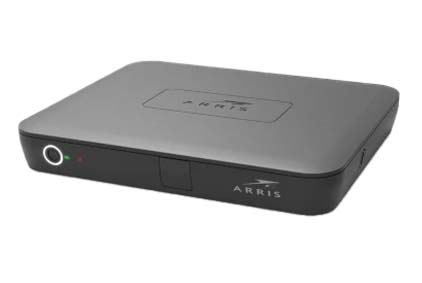
Connexion TV Set Top Box
If you prefer a more traditional cable viewing experience, we offer a set top box option for only $9.95/month.

Connexion TV Everywhere
Enjoy your favorite shows and movies on your favorite device no matter where you are. All you need is an internet connection and Connexion TV service.
Premium Channels






Connexion TV Everywhere FAQs
What is TV Everywhere?
TV Everywhere is an authenticated video streaming on-demand platform. With Connexion TV Everywhere, you can access TV programs from network websites on the internet using devices like your desktop computer, laptop, tablet or smartphone.
What are the benefits of TV Everywhere?
With Connexion TV Everywhere, you get on the go access to even more content on your favorite channels — free with your Connexion TV subscription!
How is TV Everywhere different from something like Hulu or Netflix?
Connexion TV Everywhere is free! There is no extra charge to use it because it is included in your Connexion TV package. Over-the-top (OTT) media services like Hulu, Netflix and others require a monthly subscription. Plus, you get access to more content from past seasons of your favorite series, live tv programming, movies and more that may not be available on these other services.
How much does it cost?
Nothing! There is no cost for Connexion TV Everywhere–you only need to be a subscriber to a Connexion TV package.
Where can I access TV Everywhere?
The answer is just about everywhere! Connexion TV Everywhere works anywhere you can receive an internet signal: at home, your local coffee shop, a hotel, the airport, vacation home, and more.
How do I use TV Everywhere?
- Click on the “Create a Connexion TV Everywhere Account” button at the top of this page. You may also enter wtve.net in your browser. You will need your Fort Collins Connexion account number to register. This can be found at the top of your monthly bill or by clicking on the My Portal button in the top right corner of the Connexion website. If you prefer, you can also call our customer care team at 970-212-2900 for assistance.
- Using the drop-down list, select Fort Collins Connexion.
- Click on Register at the top left-hand side, fill out the fields and click Register at the bottom. Keep in mind, the account number needs to be keyed in exactly as it is listed on your monthly Connexion bill. Example: 00012345-6
- Check the email address you just provided. You will find an email message with your Connexion TV Everywhere activation link. Click on the link to complete the registration process. You will be directed back to the watchtveverywhere website.
- From here you can log in using the credentials you just created.
- Now you are set and you can begin to enjoy Connexion TV Everywhere! Either click on any of the network logos found on the homepage to be directed to the network website or simply search the network website and access their content directly.
Consider writing your login credentials down so you remember the email address and password for future uses.
Which devices can I use?
Most internet using devices can access network websites. If you can access the network website or app and log in with your TV Everywhere credentials you should be able to view content. Common devices used with TV Everywhere include PCs, laptops, iPads, iPhones and Android phones. Several TV networks are also now available on Apple TV and Chromecast. However, some TV networks have not made all their programs available on all platforms. Visit your device’s app store and search by the network name for available applications.
How many different devices can I use?
The number of devices that can log into the same network using the same email and password are set by each network. For example: Turner Broadcasting, which includes Cartoon Network, TBS, TNT, Turner Classic Movies and CNN among other networks, allows five.