There’s quite possibly nothing more annoying than slow internet speed. With a modem speed test, also known as an internet speed test, you can get to the bottom of those slow speeds. Keep in mind that a modem speed test is a diagnostic tool, it simply reveals if there is a problem. As helpful as this tool is, it cannot make your internet speed any faster.
“Well then, what’s the point,” you ask? As a diagnostic tool, it can reveal the presence or absence of a problem with your internet. This will then inform the best route to take to remedy your sluggish internet speeds. After providing a quick look at how modem speed tests work, we’ll briefly address a few of the common troubleshooting methods for overcoming less-than-optimal internet speeds.
How a Modem Speed Test Works
A modem speed test, like Connexion’s Internet Speed Test, is actually quite simple on paper. When you start the test, your device sends data packets, the packages data is bundled into as it travels through the internet, from your device to the modem test’s server and back again. Simple, right?
The speed at which your data completes this short journey is the speed of your internet. The results of these tests indicate where the cause of your lagging internet speeds might be originating. Depending on what you’re using your internet for, you’ll need different speeds for optimal performance. Here are the download speeds you’ll be looking for for some common internet activities:
- Email/Social Media/Streaming Audio — < 2 mbps
- Video Chat — 2 mbps
- 720p HD Video Streaming — 4 mbps
- 1080p HD Video Streaming — 6 – 10 mbps
- 4K HD Video Streaming — 25 mbps
There will undoubtedly be times when you’re experiencing a clumsy internet connection but your modem speed test reports satisfactory results. In those instances, here are a couple of recommendations for getting those speeds you’re looking for.
Restart Your Modem
If you’ve ever called an IT department for any technological issue, then you’re familiar with this recommendation. Restarting your modem is like taking a deep breath when you’re feeling frazzled – it gives it a moment to collect itself.
This is a good first step whenever you’re experiencing slow internet speeds. Restarting your modem before running your modem speed test will ensure that any poor results you might receive are not due to technical issues on your end.
To restart your modem, unplug the power and wait 25-30 seconds. Plug it back in and power it on. Allow your modem a couple of minutes to get its bearings, and you should be good to go.
Restart Your Router
If you’re not using a router, you should be. Routers provide extra security against viruses and malware when you’re browsing the web – more on that at another time. Follow the same steps listed above for restarting your router.
Clear Your Cache
Your device’s cache is a special storage place for web pages you’ve visited. By storing these pages, your device can more quickly load them if and when you visit again. Clearing your device’s cache is like a breath of fresh air – it clears the headspace. Occasionally, your device can get bogged down from having too much stored in its cache, and may even be harboring viruses and malware in it unbeknownst.
Clearing the cache on your device periodically is a helpful practice, and it may help resolve your poor modem speed test results. Unsure how to clear the cache on your device? Check out this article.
Run the Test Again
If you ran your modem speed test before completing the steps we’ve just discussed, run it again. Disconnect your router from your modem and plug your device directly into your modem via an ethernet cable. Then run the test. After that, reattach your router and plug your device directly into your router. Then run the test again.
These troubleshooting steps should help in achieving your ideal speeds. If you’re still receiving subpar results after troubleshooting on your own, contact your ISP. Chances are there’s an issue on their end.
Get the Speeds You’re Looking for with Connexion
It’s completely reasonable for you to expect the internet speeds you’re paying for. Fort Collins Connexion was established to bring faster and more reliable internet to our community. We’ve worked hard for that reality to be realized and we’ll continue to work to bring you the speeds you expect. Why do we care so much? Because it’s our internet, too.
Contact us today and let’s get you the internet speeds you’re looking for.