Immerse in a world where gigabit internet equates to transferring 1,000,000,000 bits of data per second, thanks to fiber-optic cables. The heart that pumps life into this high-speed ecosystem is your Wi-Fi router. In the midst of this technological wave, you may find yourself asking, ‘Can my computer handle gigabit internet?‘. Let’s determine if your gigabit internet router is ready to join the future.
Waging the Hardline Internet vs. Wi-Fi War
The choice between Wi-Fi and hardline internet centers on your plans for internet usage. Seeking consistent speeds with ultra-low latency? Hardline internet is your ally. But if the flexibility to wander around your home with your devices triumphs, then Wi-Fi fits the bill.
Take a look at the pros and cons of these connection types:
Hardline Pros:
- Steady fast speeds
- Minimal latency
- Robust security
- Simple connections
Hardline Cons:
- Requires wired setup
- Restricts flexibility at home
- Can be costlier for multiple devices
Wi-Fi Pros:
- Offers convenience
- Eliminates wires
- Capitalized by modern devices
Wi-Fi Cons:
- Potentially inconsistent speeds
- Vulnerable to interference
- Possible connection drops
A router gigabit internet needs is one that supports 802.11ac (also called Wi-Fi 5).
Will Your Older Devices Be Able to Function with Gigabit Speeds?
A word to the wise – don’t expect to see gigabit speeds on devices procured before the early to mid-2000s. There is a wide assortment of ethernet and wireless network cards that your computer or device can be equipped with to help it reach gigabit speeds. Remember, your older laptop may only reach a maximum connection speed of 100Mbps, a mere fraction of the Connexion 1000Mbps.
Always check with your computer manufacturer for specifics about system requirements. Here are the current system requirements for gigabit download speeds:
Be sure to check with your computer manufacturer to understand what the system requirements are for your specific devices.
Here are the basic system requirements for gigabit download speeds, as of 2023:
- Windows 10 (64 bit) or newer. Visit the Microsoft Windows lifecycle fact sheet.
- Mac OSX 10.8 or newer. Visit the Mac OS X Support overview for their latest operating system information.
- Browser:
- Google Chrome 56.0.2924, Microsoft Edge (64-bit), Mozilla Firefox 52 (64-bit) or Safari 8 or newer. For more information about different browsers or to download a new one, visit whatbrowser.org.
- Ethernet Cable:
- Cat5e or Cat6 or Cat7 Ethernet cable.
- Ethernet:
- 10/100/1000 Gigabit Ethernet interface or adapter for wired connection
- CPU/Processor:<
- Intel Dual-Core i5 or better or AMD Ryzen 5 or better
- Memory:
- 8 GB of RAM minimum
- Hard Drive / Space:
- 64 GB or larger SSD recommended to achieve maximum download speeds
Is Your Device Blocking Your Bandwidth for Battery Life?
Modern devices have a ton of great features packed into them that use up a lot of their battery power. However, there is one feature in particular that can really drain your battery.
A weak Wi-Fi signal can drain the batteries of all of your mobile devices, including your tablet, cell phone, and laptop computer. When your device is constantly searching to maintain that weak connection from a distant Wi-Fi router, it uses a lot of battery power. Having a strong Wi-Fi connection in your home is one way to greatly help ensure that you’re getting the most out of the battery life of your favorite tech devices.
Connexion’s residential internet service offers gigabit speeds for BOTH uploads and downloads and best of all, it comes with no contracts or hidden fees.
Learn more about Connexion’s Residential Internet Packages.