Are you tired of waiting for web pages to load or buffering during your favorite shows? Slow internet can be a real headache, but don’t worry, we’ve got you covered. In this blog post, we’ll dive into the causes of slow internet and provide you with practical solutions to get your connection back up to speed. Whether you’re a homeowner or a renter, these tips will help you make the most of your internet connection.
Understanding Your Internet Speed
Internet speed refers to how quickly data is transferred from the web to your device and vice versa. It’s measured in megabits per second (Mbps). The higher the number, the faster your connection. Typically, internet speed is broken down into two main categories: download speed and upload speed. Download speed is how fast data can be pulled from the Internet to your device, while upload speed is how fast data can be sent from your device to the Internet.
However, internet speed is not just about numbers. Various factors can affect the speed and stability of your connection, including network congestion, hardware issues, software interference, and problems with your Internet Service Provider (ISP).
Want to know where your internet speed stands? Test your connection right now.
Common Causes of Slow Internet
Network Congestion
One of the most common reasons for slow internet is network congestion. If multiple devices are using the internet simultaneously, it can slow down your connection. This is particularly common in households with many users streaming, gaming, or downloading at the same time. The more devices connected to your network, the more bandwidth is being shared, which can lead to slower speeds for everyone.
Hardware Issues
Outdated or faulty equipment like routers and modems can significantly impact your internet speed. If your router or modem is old or not functioning correctly, it might not be able to handle higher speeds offered by your ISP. Ensuring your hardware is up-to-date and functioning correctly can make a big difference in your internet performance.
Software Interference
Background applications and malware can consume bandwidth, slowing down your connection. Regularly check and manage your software to ensure optimal performance. Running antivirus and anti-malware programs can help protect your devices and keep them running smoothly.
ISP Problems
Sometimes, the issue lies with your Internet Service Provider (ISP). They might be experiencing technical difficulties or throttling your connection during peak times. It’s essential to ensure that your ISP is providing the speeds you are paying for and not limiting your bandwidth.
At Fort Collins Connexion, we don’t throttle speeds or set arbitrary data caps. You can connect all the devices in your home at the same time without worrying about performance challenges or overage charges. Check out our Residential Internet Services to learn more.
Diagnosing Slow Internet Issues
Before you can fix your slow internet, you need to diagnose the problem. Here are some steps to help you identify the cause of your slow internet:
- Using Online Speed Tests: Start by running a speed test. This will give you a clear picture of your current internet speed and help identify any issues.
- Checking Hardware Connections: Ensure all cables and connections are secure. Loose or damaged cables can degrade the quality of your connection. Sometimes, simply tightening a loose cable or replacing a faulty one can solve your speed issues.
- Monitoring Network Usage: Use your router’s admin panel to monitor which devices are consuming the most bandwidth. This can help identify if any particular device is hogging the connection. Limiting the use of high-bandwidth applications on these devices can free up bandwidth for others.
Contacting Your ISP
If you’ve tried all the basic troubleshooting steps and your internet is still slow, it might be time to contact your Internet Service Provider (ISP). Here’s a simple guide on how to approach this so you don’t need to have more conversations than necessary:
When to Call Your ISP
You should consider calling your ISP if:
- Your internet speed is consistently below the speed promised in your plan.
- You experience frequent disconnections or severe drops in speed.
- You’ve ruled out issues with your hardware and network setup.
- You suspect that your ISP might be throttling your internet speed.
Disclaimer: Please note that internet speeds are typically faster and more consistent when using a wired connection. If you are experiencing slower speeds or connectivity issues, we recommend using a wired connection to your modem or router before contacting Customer Service. This can help ensure optimal performance and avoid unnecessary calls.
Preparing for the Call
Before you call, make sure you have the following information handy:
- Your account details (account number, service address, etc.).
- Results from multiple speed tests conducted at different times of the day.
- A list of troubleshooting steps you’ve already taken.
- Any error messages or unusual behavior you’ve noticed.
How to Explain Your Issue
Be clear and concise when explaining your problem. Here’s a sample script to help you get started:
“Hi, I’m experiencing consistent slow internet speeds. I’m subscribed to a plan that offers [your plan speed], but I’m only getting [your actual speed] according to multiple speed tests I’ve run over the past few days. I’ve already checked my hardware, ensured all connections are secure, and optimized my Wi-Fi settings, but the issue persists. Can you help me troubleshoot this further?”
When to Switch to Fort Collins Connexion
If your ISP is consistently unable to provide the speeds you need, it might be time to switch providers. Fort Collins Connexion provides fast and reliable fiber internet services designed to meet the needs of the Fort Collins community. With gigabit speeds, you can enjoy seamless streaming, gaming, and browsing without any lag or interruptions.
Ready to upgrade your internet? Visit our residential internet page and follow the easy sign-up process to get started with Fort Collins Connexion. We offer a range of plans to suit various needs and budgets.