Congratulations! You’ve taken the first step toward experiencing ultra-fast fiber internet with Fort Collins Connexion. Now that you’ve signed up, you might be wondering what comes next. Here’s a step-by-step guide to help you understand the process, including installation details, key milestones, and where to find support if needed.
Your Connexion Installation Timeline
Step 1: Sign Up For Service
Once construction has been completed and you have received your notification postcard or email, you are eligible to sign up for Connexion gigabit-speed internet, phone, and Connexion TV service! To get started: sign up online, call our Customer Service team at 970-212-2900, or set up an appointment by email and we will come to you and do all of the work! When you sign up, you will schedule your installation, which follows a two-step process.
Step 2: Pre-Installation – Bringing Fiber to Your Home
You may see professional locator crews identifying utility lines in your neighborhood. Physical “locates” will either be water soluble (or water solvent) paint marks that wash off over time or flags in the ground.
It is important that we know where existing utilities are so we can avoid them during the construction process. The flag or paint markers ensure that any work done does not negatively affect power, water, stormwater, natural gas, communications or other utility lines.
A few days before your scheduled installation, Connexion crews will pull fiber from the street to your home. You do not need to be home for this step, and the process typically takes less than two hours.
- Connexion-approved contractors will have clearly marked vehicles so you can identify them.
- Crews will run fiber from the underground “flowerpot” near your property to the side of your home.
- A small trench will be dug 9-12 inches underground near the edge of your property to place the fiber. Connexion will work to ensure this line is minimally invasive and will return your landscaping to its original state. In fact, you may not even be able to tell the work ever happened! If any irrigation lines are accidentally damaged, Connexion will repair them at no cost.
- The fiber terminates in a small box, called a Network Interface Device (NID), installed on the side of your home, typically near your electric meter.
What to Expect on Installation Day
Step 3: In-Home Installation & Service Activation
Once exterior fiber installation is complete, a technician will visit your home to finalize the setup and activate your service. You must be home for this step.
What you should do to prepare:
- Make sure someone 18 or older is present during the installation.
- Secure pets and ensure easy access to the attic, basement, or crawl space if needed.
- Connexion will place your ONT (Optical Network Terminal) for you where you will get the most optimal performance but if you have a preferred location, let the technician know.
- Be aware that technicians may need to drill a small hole to bring fiber inside the home. If you have preferences on placement, discuss them before installation begins.
Setting Up Your Connexion Service
Once inside, the technician will install and connect the ONT (optical network terminal). Connexion’s ONT can either:
- Provide full WiFi service, or
- Connect to your own wireless router.
If you choose Connexion’s WiFi service, you will benefit from:
- The best WiFi connection
- Free concierge-level setup & installation for devices
- No-charge return visits for new device setups
Once your network is set up, the technician will run speed tests to ensure you’re getting gigabit speeds.
- Some users have reported slightly lower speeds over WiFi compared to a direct Ethernet connection. This is expected due to signal interference and device limitations.
- If you experience inconsistent speeds, consider adjusting your router placement or contacting Connexion support for optimization tips.
Testing Your Internet Speed
To test your speed:
- Download the Speedtest.net desktop app for the most accurate results.
- A web-based speed test is available but may be less precise.
Speed Tips:
- Hardwired connections typically show speeds of around 900 Mbps.
- WiFi performance depends on home layout, distance, and obstructions.
- Older devices may not support full gigabit speeds.
- Mesh WiFi systems or extenders can improve coverage in larger homes.
- Wifi extenders are available upon request, call customer support for help
If you have concerns about your speed, call our Technical Support team at 970-207-7873.
Fort Collins’ Experience With Connexion
Here’s what local customers have to say about their experience:
“Steve and Spencer provide excellent service! They called to offer an earlier option to my scheduled appointment, and arrived promptly. They installed the new modem, upgraded the modem software, and gave useful advice as to the best placement of the modem in my house. Now my internet speeds are back to being as fast as originally.” –Link to Review
“The installation of Connexion was done professionally. I couldn’t tell anything had been done in the yard to get it installed. The young man who did the hookup inside my house was very polite and checked and made sure everything was in working order.” – Link to Review
Support and Contact Information
If you need assistance at any stage, Connexion’s support team is here to help:
Customer Service: 970-212-2900
Technical Support: 970-207-7873
FAQs: Find answers here
Installation Details: Learn more about installation
FAQs
How long does the installation process take?
Pre-Installation takes place 4-10 days before your scheduled installation window and the day of the home installation takes around 2 hours. You can typically expect to have fiber internet within 2 weeks after signing up!
Do I need to be home for installation?
You do not need to be home for pre-installation, but you must be present for the in-home installation and service activation.
What if I experience issues after installation?
If you experience connectivity or service issues, reach out to Connexion support for troubleshooting.
Will my yard be disrupted during installation?
Connexion crews may have to dig in the public right-of-way which abuts your property. If digging occurs, crews are required to restore the affected area. This may include seeding or laying fresh sod. Connexion will repair any damage done to your yard. If you have any issues, questions, or concerns, please reach out to our customer care team at 970-212-2900.
Where should I place my router for the best WiFi coverage?
To get the best signal, place your router in a central location, away from thick walls, metal appliances, and other potential obstructions. During the installation process, your Connexion technician will inform you of the best location specific to your home.