Frequently Asked Questions
General
-
What is Fort Collins Connexion?
Fort Collins Connexion is the new community-owned fiber network that brings high-speed internet, advanced video, and telephone services to the residents and businesses of Fort Collins.
-
How will I know when I can sign up?
The Connexion Team will be notifying residents and businesses directly as soon as service is available to order via email (if we have a valid email on file) as well as direct mail letter. To ensure you receive an email notification, visit fcconnexion.com/service-availability and fill out the form at the bottom of the page.
-
I’ve signed up for Connexion Service. What happens next?
If signing up by phone, a Customer Service Representative will schedule your installation time. If you sign up online, you will be able to schedule your install during the order process.
Next, locates will be done on your property to mark existing utility lines prior to Connexion crews digging. An outside installation crew will come to your home a few days prior to your in-home installation to run fiber to your home by digging a small trench to bury the fiber underground. We are connecting a small vault in the right-of-way called a “flowerpot” to a small box called a Network Interface Device (NID) on the side of your home. Crews take measures to help keep the construction area clean and reduce impact on your landscaping as our goal is to leave your property looking perfect after installation is complete.
On the day of your in-home install, our inside installation crew will bring fiber from the NID to the inside of your home and connect it to the Optical Network Terminal (ONT) provided by Connexion.
-
What is broadband?
Broadband is a high-speed communications network that can support many different communication services. This term is commonly used to describe different types of internet services delivered at speeds significantly faster than those available through “dial-up” connections. The Federal Communications Commission’s National Broadband Plan now defines broadband service as providing a minimum of 25-megabit (mbps) download speeds and 3 mbps upload speeds.
-
What is a public right-of-way?
Right-of-Way (ROW) is the city-owned strip of land from the edge of the street back about 3 to 10 feet. Its purpose is to allow the city to build and maintain the street, curb and gutter, storm sewers and possibly underground utilities. This land is the responsibility of the landowner but the city has the right to determine what takes place there. A right-of-way may include curbs, sidewalks, and utilities. Since the depth of a ROW varies from location to location, a survey needs to be conducted or property records reviewed to determine the exact dimension of any given right-of-way.
-
What is the difference between broadband and internet?
The term broadband refers to the communication network and also means high-speed internet access that is “always on” and faster than the traditional dial-up access.
-
What is fiber?
Fiber to the home (FTTH), also called “fiber to the premises” (FTTP), is the installation and use of optical fiber from a central point directly to individual buildings such as residences, apartment buildings and businesses to provide unprecedented high-speed internet access. Fiber is more cost-effective, eco-friendly, provides virtually unlimited bandwidth and is more reliable, requiring less maintenance once it is installed.
-
Why fiber? Why now?
The City recognizes that a fiber-connected city creates advantages over a disconnected city. With the growing importance of high speed internet within the economy, to support the needs of our community and local businesses as well as improve our citizen’s daily lives, securing gigabit-speed internet across the City’s growth management area (GMA) is crucial. More than just nice to have, fiber internet will drive business growth, innovation, and community transformation.
-
Why is fiber optic cable now being connected directly to homes?
Connecting homes directly to fiber optic cable enables enormous improvements in the bandwidth that can be provided. While cable and DSL providers are struggling to squeeze small increments of higher bandwidth out of their older technologies, ongoing improvements in fiber optic equipment are constantly increasing available bandwidth without having to change the fiber. That’s why fiber networks are said to be “future proof.”
-
What is gigabit internet?
Gigabit internet means that 1,000,000,000 bits of data is transferred through fiber optic cables in one second. Fort Collins Connexion (1 gigabit internet) is roughly 85x faster than average DSL speeds. Note: Speed comparison based on maximum download speed of Connexion service (1 Gbps) vs. average DSL speed of major U.S. DSL providers (< 11 Mbps) per 2016 Measuring Broadband America – Fixed Broadband Report.
-
What is the difference between a symmetric and asymmetric connection?
Symmetric connections have the same upload speeds as download. This means that you can send a file to someone else just as fast as you could get it from them. Traditional internet connections are asymmetric and offer much slower upload speeds, which can slow usage of the modern internet to a crawl. Both cable and DSL networks are typically asymmetrical by design.
-
Will this affect my taxes or electric rates?
No. Only Connexion subscribers will be billed/pay for the service. Fort Collins Connexion network is funded by bonds which will be paid back using subscriber fees.
-
I live in the GMA (Growth Management Area), when will I be able to get service?
Under the current business plan broadband would extend throughout the current City limits and will extend into the GMA when those areas are annexed. Current capital spending estimates are for the City limits only.
-
How do I get Connexion in my apartment?
Yes, we are working on installing Connexion in apartment complexes in Fort Collins. To learn more visit: https://fcconnexion.com/i-live-in-an-appartment/
-
I don’t have Fort Collins Connexion. Why is it better?
- Symmetrical Speeds: Connexion delivers both upload and download speeds of up to 10 Gbps, which is faster than most traditional providers. This ensures smoother video calls, uploads, and online gaming.
- Affordable Pricing with No Contracts: Connexion provides straightforward pricing without hidden fees or promotional gimmicks. You won’t be locked into long-term contracts, and your rate won’t suddenly increase after a promotional period ends.
- Locally Owned and Operated: Unlike large, for-profit telecom companies, Fort Collins Connexion is community-owned. Any revenue generated is reinvested back into the community to improve services, infrastructure, and keep rates competitive.
- Reliable and Consistent Service: As a fiber-optic network, Connexion offers greater reliability with fewer disruptions. You get consistent speeds no matter the time of day, avoiding slowdowns during peak hours.
- Excellent Customer Support: With local, responsive customer service, issues are resolved quickly and with care. The focus is on community members, not just customers.
- Supports Community Growth: By choosing Connexion, you’re supporting a network that’s invested in the future of Fort Collins and helping to close the digital divide for residents and businesses alike.
-
What are the benefits of fiber internet?
Fiber is more cost-effective, eco-friendly, provides virtually unlimited bandwidth and is more reliable, requiring less maintenance once it is installed.
-
How much data comes with a Fort Collins Connexion fiber internet plan?
Fort Collins Connexion provides unlimited data, which gives you the freedom to stream, game, chat, and download without limitations.
-
Do you offer income-driven plans?
Yes. Connexion offers this discount to families who demonstrate financial need. Income-qualified residents will be notified of service availability once Connexion is available in their neighborhood. Learn more about our Digital Inclusion Program.
Construction and Installation
-
Why are there flags in my yard?
The reason flags have appeared in your yard is because Connexion crews are planning to do work. Engineers request to have utilities marked out so that they can design our new fiber-optic network around them. It’s critical to ensure any work done does not negatively impact light & power, water, stormwater or natural gas lines. This practice is often referred to as Subsurface Utility Engineering. If you happen to notice that these flags have shown up in your entire neighborhood, this is likely the case. Please keep in mind that the flags may be there a few weeks prior to work actually being done.
-
Who should I contact about locate flags or markers?
In addition to the identifying color, each locate flag will identify the specific utility that had it placed. You can contact that utility for any additional information or concerns about the flags and their placement or call Colorado 811 at 303-232-1991.
-
Once it’s safe to remove the markings, does the paint wash off?
Yes, the paint is water-soluble or water solvent. Each color corresponds to a specific type of underground infrastructure.
-
My lawn was affected - what do I do?
Connexion crews may have to dig in the public right-of-way which abuts your property. If digging occurs, crews are required to restore the affected area. This may include seeding or laying fresh sod. If you have any issues, questions, or concerns, please reach out to our customer care team at 970-212-2900.
-
What is a private line?
A private line is a utility line on private property that is the responsibility of the property owner. Private lines should be marked by a privately-hired locating company. The City of Fort Collins does not maintain a list of private locating companies.
-
What should I expect from my installation?
Your install will happen in 2 phases:
Pre-Installation – a team will directly bury the fiber from the small flowerpot vault in front of your home to the side of your home. Usually 4-10 days before your scheduled installation window.
In Home Install – an installer will come at a scheduled time to pull fiber into your home, hook up your ONT (optical network terminal) and set up your service.
-
Where will the NID be located? Can I ask for a particular location?
The NID or Network Interface Device typically will be mounted to your home or residence on the same side or most direct path from the small flowerpot vault. This follows the same path of power and is the safest way to install this device. However, there may be factors that require a different path (structural limitations, landscaping, etc.) so the crews will assess the best path of installation during the pre-install.
Moving the NID to a different location is costly. Crews try to avoid running fiber under driveways and other barrier locations (Xeriscapes, Elevated gardens, etc.) which can significantly delay installation. Unless it is structurally required, we do not move the NID to the opposite side of the home. The fiber will be pulled from the NID into your home and if needed, can be securely pulled through your crawlspace or attic.
-
Will the NID be placed on the front of my house?
Typically, the NID will be located on the side of your home. However, if your electric utility box resides on the front of your property, the NID will most likely follow the same path.
-
Can I schedule the pre-installation so I may be present?
The pre-install bury crews work throughout Fort Collins on a rolling schedule as in-home installs are scheduled. Unfortunately, we are unable to schedule these but may be able to help narrow down the timeframe of your pre-install.
-
I have Coax cabling in my home, can’t you just use that?
No, to provide fiber-optic speeds we must install new fiber into your home. A fiber optic cable features small, flexible strands of glass which utilizes light to transmit a significant amount of data. This allows for more bandwidth on a fiber optic cable than a copper coaxial cable which transmits data from place-to-place through electricity.
-
Where will the fiber be located? How deep is the fiber buried and is it insulated?
Fiber will be located in your front yard near the edge of your property line and will run from the street to your home. It will be buried 9 – 12 inches underground.
-
I am purchasing a new home and need to postpone my install. Can I do that?
Yes, to reschedule your install, please reach out to our customer care team at 970-212-2900.
-
I am not sure if I need Wi-Fi service or if I have a router that works?
While Wi-Fi is included in your Connexion internet service, you have the option to use your own router if you prefer. Most routers work with our ONT (modem) and should be able to just plug in. If you wish to use your own router, please let your customer service representative and installer know. This service offers the following benefits:
- The best WiFi coverage for your home
- Set up and installation for your devices
-
How does the in-home install work?
On the day of your in-home installation, you will receive a call 30 minutes prior to your appointment to confirm your installation.
- Your installer will arrive at your home in the clearly marked Connexion-Approved Contractor vehicle. Your installer will also be wearing Connexion branded clothing and a name badge so you know who will be in your home.
- Once your technician arrives, they will evaluate the path to where the ONT (Optical Network Terminal) will be placed. Think of this as your modem, where your gig service terminates.
- If you have a preferred point of entry, please let our technician know. We do recommend pulling the fiber to the most central location in your home, in order to have the best coverage.
- The technician may crawl through your attic or crawl space to pull the fiber into your home or business. Please make sure to keep access to these areas clear.
- Once your ONT has been placed in an optimal location, your network connection has been set up and connected to your devices, your technician will run tests to ensure you are receiving gigabit speeds.
- If you signed up for phone and/or TV service, your installer will also work to ensure your connections and devices are working correctly.
-
What do I do if I have technical questions or need support?
Our technical support is available 24/7 and their phone number is: 970-207-7873
-
How do I get Connexion in my apartment?
Yes, we are working on installing Connexion in apartment complexes in Fort Collins. To learn more visit: https://fcconnexion.com/i-live-in-an-appartment/
Technical Support
-
What speeds should I expect to see with my devices?
The speeds you will see with testing can vary greatly depending on which device you are using and your connection method. Wireless speeds can range from 20Mb/s on an older device to 500+Mb/s on an 802.11AC Wi-Fi device. Wired speeds vary from 100-900Mb/s depending on the cabling, network card, and computer hardware being used. Your speed is often a product of the age of your device.
-
How do I perform a speed test on my device?
- If testing on a Windows or Mac computer, we recommend downloading the Speedtest.net desktop app for the most accurate results.
- A web based speed test is also available but results may not be as accurate as the App
- If testing on a mobile device, please download the ‘Speedtest by Ookla’ app from the Google Play or Apple App stores
- Open the Speed Test App and make sure your server is set to FC Connexion
- Click “GO” to begin the test
- Expected results will depend on your method of connection and the device being used. Older devices were not built to perform at gigabit speeds.
- Computer wired via Cat5e or better: 900+Mbps download
- Computer or Phone via 5Ghz Wi-Fi: 100-400+Mbps download
- Computer or Phone via 2.4Ghz Wi-Fi: 20-200Mbps download
-
How do I achieve the best Wi-Fi performance?
To achieve the best wireless performance and speeds, please check the following areas of your network.
- Location: Attempt to position your router in a central location so it’s as close as possible to most of your devices. If your device is losing wireless signal, try moving it closer to the router, and in direct line-of-sight if possible.
- Band: Are you connecting to the 2.4Ghz or 5Ghz band on your router? The 5Ghz band will generally give a stronger connection in both reliability and performance.
- Channel: Adjust your 2.4Ghz and 5Ghz channels. All Wi-Fi devices broadcast on the same set of channels. Performance can be improved by attempting to set your Wi-Fi channel to a range that is not being used by anyone nearby (neighbors, businesses, etc.)
Other Devices: Other electronics, appliances, or wireless devices can impact your Wi-Fi performance. Any large appliance (a refrigerator for example) near or in between a router and device can cause serious problems. Using a microwave can cause interruptions to 2.4Ghz signals. Bluetooth headphones, speakers, or other devices can interfere with 5Ghz signals.
-
Does it matter how fast my computer is?
Yes. You should not expect to see gigabit speeds on old hardware. There are a wide variety of different ethernet and wireless network cards that could be installed on your computer or device. For example, an old laptop running Windows XP may have a maximum connection speed of 100Mbps, far slower than the Connexion 1000Mbps.
Basic system requirements for gigabit download speeds:
Operating System:
- Windows 10 (64 bit) or newer. Visit the Microsoft Windows lifecycle fact sheet.
- Mac OSX 10.8 or newer. Visit the Mac OS X Support overview for their latest operating system information.
- Browser:
- Google Chrome 56.0.2924, Microsoft Edge (64-bit), Mozilla Firefox 52 (64-bit) or Safari 8 or newer. For more information about different browsers or to download a new one, visit whatbrowser.org.
- Ethernet Cable:
- Cat5e or Cat6 or Cat7 Ethernet cable.
- Ethernet:
- 10/100/1000 Gigabit Ethernet interface or adapter for wired connection
- CPU/Processor:
- Intel Dual Core i5 or better or AMD Ryzen 5 or better
- Memory:
- 8 GB of RAM minimum
- Hard Drive / Space:
- 64 GB or larger SSD recommended to achieve maximum download speeds
-
Will I be able to use my existing equipment?
This depends on what type of equipment you have. If your current equipment includes a cable modem (with a small round coaxial connector), it will not be compatible with our fiber broadband service. A new ONT, which replaces a cable modem, is provided free of charge with your Connexion service.
Router: If you have an ethernet router (Netgear, Linksys, Cisco, etc.), there is a good chance it will be compatible with Connexion broadband. Your router’s overall speed and Wi-Fi capabilities will vary, and old equipment may not be capable of taking full advantage of Connexion broadband’s high speed.
Telephone: If you sign up for Connexion voice service, any standard landline telephone should be compatible.
-
What type of modem does Connexion supply? Does it include a WiFi router?
Our Connexion technician will set up your Optical Network Terminal (ONT) during your installation. This device is your modem and is managed by Connexion.
The ONT device has wireless (WiFi) capabilities built in so no additional device is needed, however, you can use your own router if you prefer.
-
What should I expect once I sign up for Connexion?
- Appointment Reminders – You will get an email with your installation appointment information immediately after signing up, as well as 3 days, and 1 day before your appointment date.
- Account Activation – You will get an email confirming that your Connexion account has been created in our system.
- Security PIN / Privacy Notice – You will get an email confirming your unique security PIN as well as a description of what it is used for. This PIN is required before any work can be started or any account information is discussed when calling into Connexion support.
- Connexion Quote – This includes a breakdown of all the services you have purchased, and a good faith estimate of what your total combined monthly bill will be. Your final bill may be slightly different based on changing fees.
-
How do I reset my password?
Customers can reset their own self-service portal password by clicking the “I forgot my password” link from the login page.
-
What is Wi-Fi 5G?
Connexion/Broadband Wi-Fi has a 5Ghz mode, but this is not the same as the “5G” installed and advertised by cellular phone companies. They are unrelated, and our service does not broadcast any “5G” signals.
-
What is Wi-Fi? 5? 6? AC? AX?
Wi-Fi technology is always being updated and improved. All speeds and ranges listed below are approximate and require optimal Wi-Fi conditions to achieve.
Wifi Technology 802.11n 802.11ac – wifi 5 802.11ax – wifi 6 Release Year 2009 2013 2021 Maximum Speed 288Mbps 345Mbps + 500Mbps + Approx. indoor range 200ft 100ft 100ft BAND 2.4Ghz 5Ghz 5Ghz The Connexion Wi-Fi service included with your Internet service provides the following functionality:
- Supports 3×3 802.11b/g/n 2.4 GHz wireless LAN (WLAN) interface
- Supports 4×4 802.11ac 5 GHz WLAN interface with multi-user multiple input, multiple output (MU-MIMO)
-
How do I get the Connexion app on my TV?
You can get the Connexion TV app by navigating to the app store of your device and searching for “Fort Collins.” Look for the Fort Collins Connexion app with our logo and click on it. You should be able to download, install, and open the app from here. We have videos to walk you through installing the app to various platforms on our website https://fcconnexion.com/support-and-resources/
If you don’t have a compatible smart TV, you can download the app with the Connexion TV set-top box or with a third-party device like an Amazon Fire Stick.
If you do not see the app, then you may be using an incompatible device. We are always looking to expand app compatibility to new devices. Please check our list of currently supported devices here.
-
What is TV Everywhere?
TV Everywhere is an authenticated video streaming on-demand platform available (for free) to Connexion residential television customers. Connexion TV Everywhere lets you access TV programs from network websites online using a computer, tablet or smartphone. Learn more about TV Everywhere for Connexion TV users here: https://fcconnexion.com/connexion-tv-everywhere/
Billing
-
Why do we have two separate bills when I get utility services from one organization?
Connexion requires different functionality to manage its specific products and services, which is why we have a separate billing system from the rest of Utilities. This also means that a separate bill is generated.
-
How do I access the billing system?
Visit fcconnexion.com/myaccount. If this is your first time accessing the portal, click on Register to sign up. Have your Connexion account number readily available.
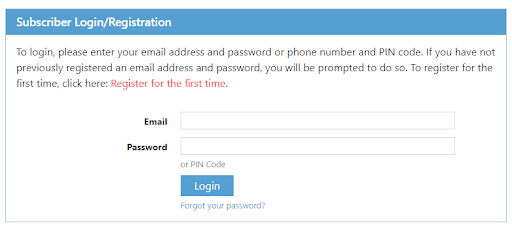
-
What if I want paperless billing?
Signing up for paperless billing is fast, easy and convenient. Once you have registered your account, login and select Request Paperless Billing from the Your Account menu.

-
I need help accessing my account. Who do I call?
You can give our Customer Service Team any time Monday – Friday from 8:00 a.m. – 5:00 p.m. at 970-212-2900.
My Account
-
How do I access the billing system?
Visit fcconnexion.com/myaccount. If this is your first time accessing the portal, click on Register to sign up. Have your Connexion account number readily available.

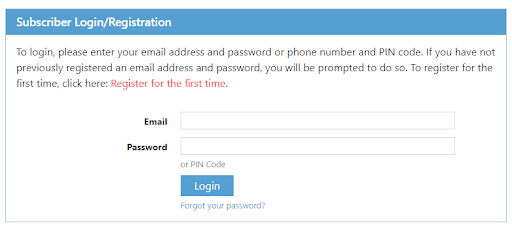
-
What if I want paperless billing?
Signing up for paperless billing is fast, easy and convenient. Once you have registered your account, login and select Request Paperless Billing from the Your Account menu.


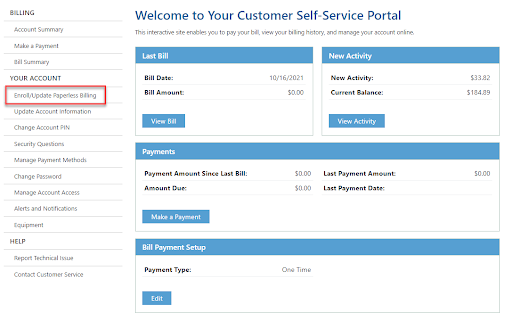
-
I need help accessing my account. Who do I call?
You can give our Customer Service Team any time Monday – Friday from 8:00 a.m. – 5:00 p.m. at 970-212-2900.